
Become an ICT Academy Student!
How to do it?
It’s very simple! To join Huawei ICT Academy PP, you need to create an account on the Huawei Talent platform.
If needed, there’s an instructional video at the bottom of this page to help you with registration.
1. Go to the Huawei Talent website (https://e.huawei.com/en/talent/portal/#/) and open the login page.
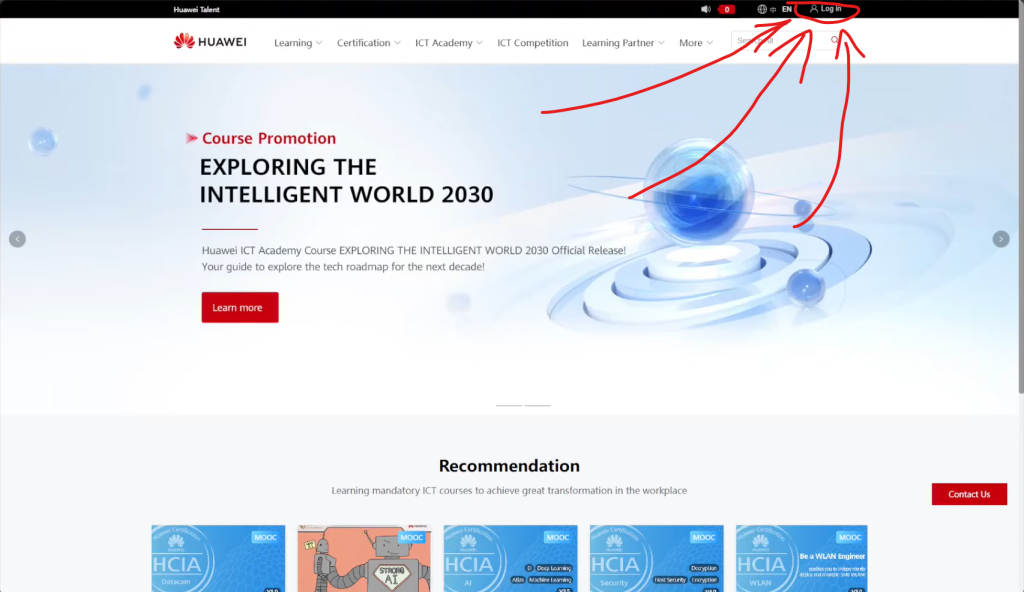
2. Next, select “Register”.
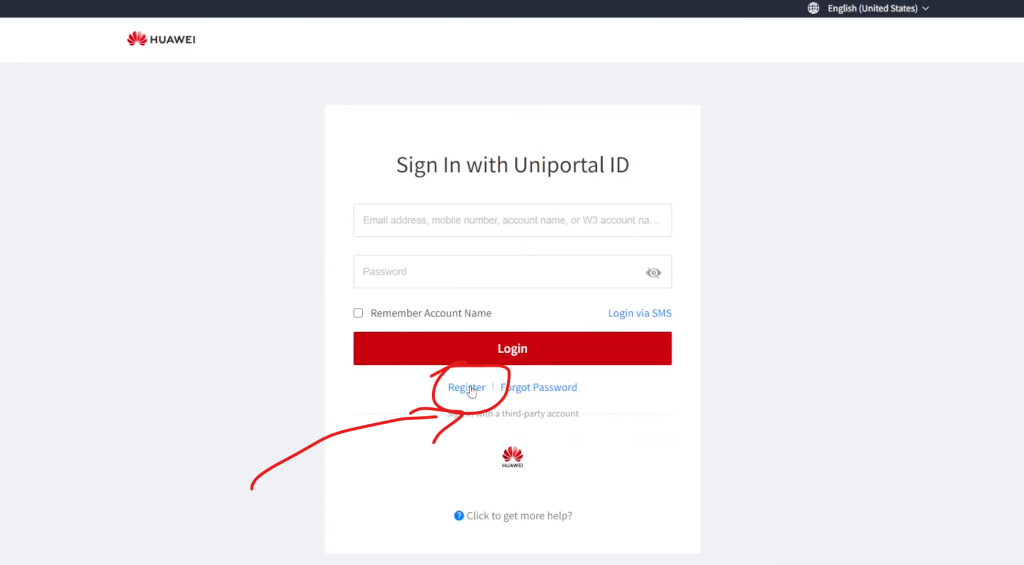
3. Enter your information. You can register using either your phone number or email address.
In our case, we’ll use an email address.
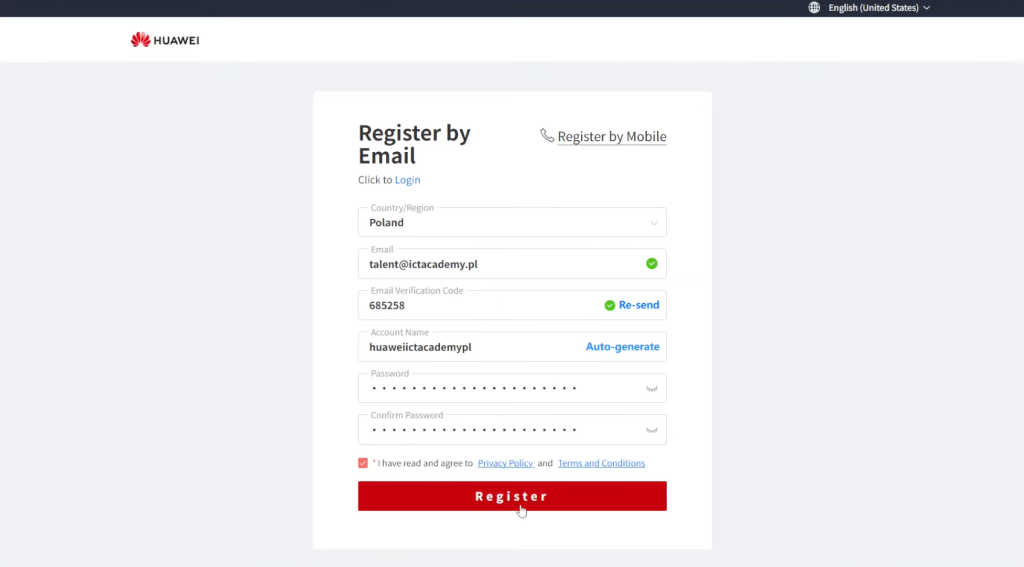
4. After registration, accept the required agreements.
Next, go to the “My Information” tab, which appears when you hover over your profile in the upper right corner.
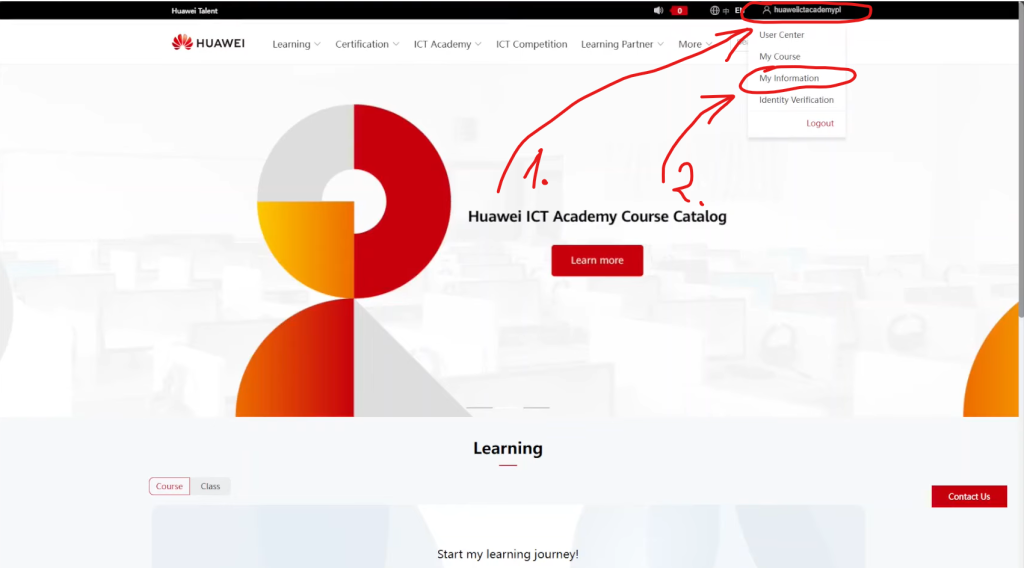
5. Select “Associate Student”, then fill in your personal information:
Graduation Year & Month – planned graduation date (as shown in USOS)
My Academy – find your academy, e.g. Poznan University of Technology
Major – your field of study
Class – e.g. year of study
Student ID – your student number
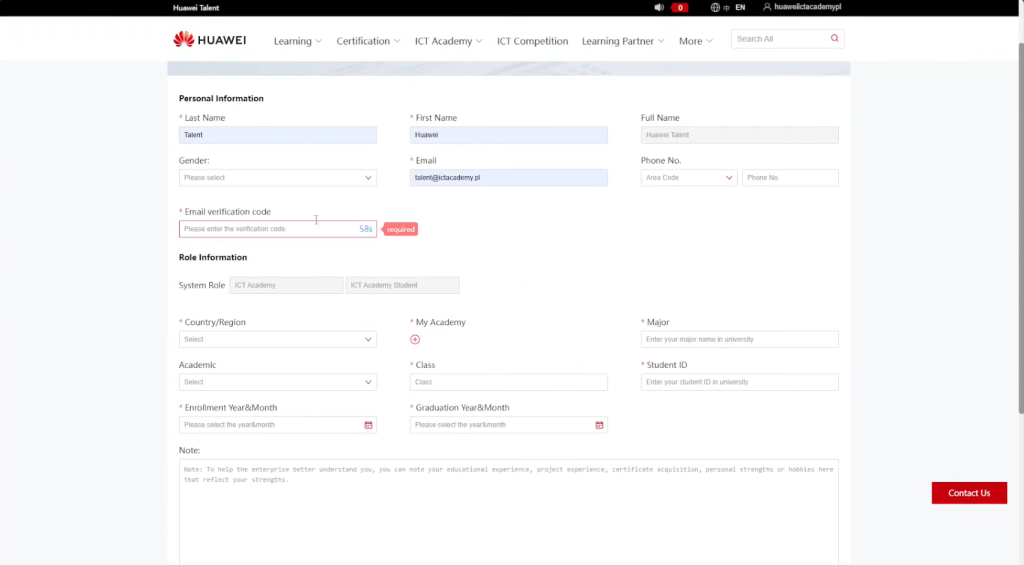
6. Submit your application to join the Academy and wait for approval.
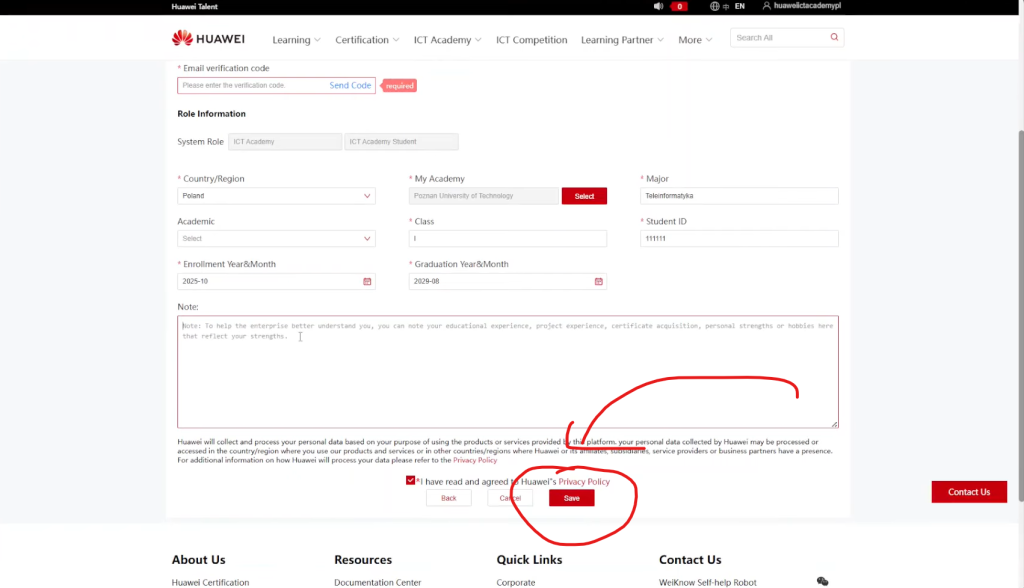
7. That’s it. Below you’ll find instructional videos that will help you go through this process.

